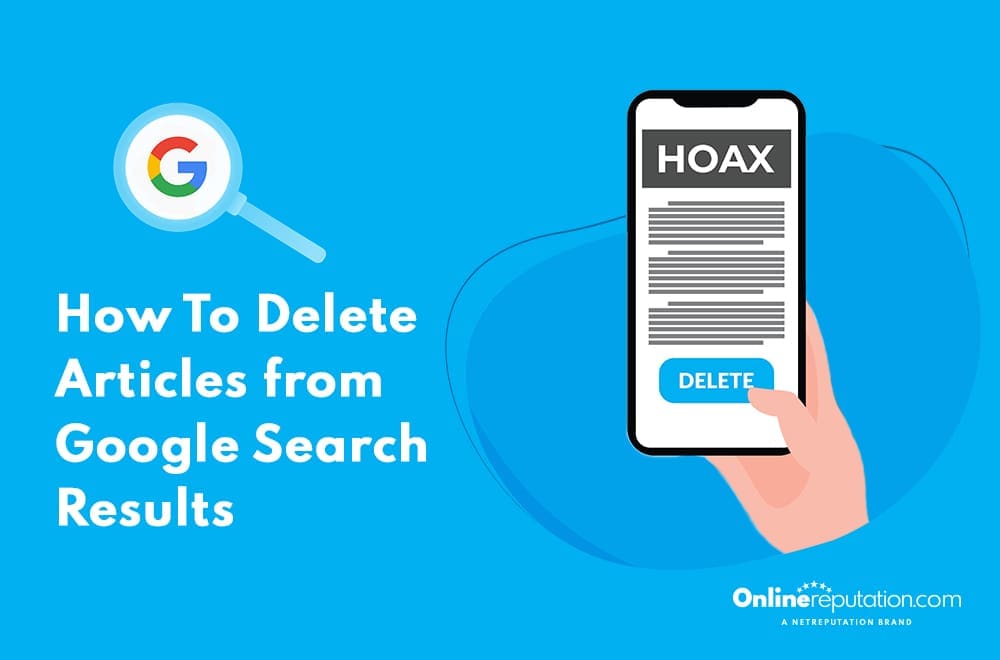Have you ever wondered what that blue checkmark on Instagram profiles means?
This article will explore everything you need to know about Instagram verification. We’ve got you covered, from eligibility criteria and benefits of being verified to the application process and tips to increase your chances.
If you’re curious about how to get that coveted blue check mark next to your name, keep reading to find out more!
Key Takeaways:
- The blue checkmark on Instagram signifies a verified account.
- To be eligible for verification, you must meet specific criteria, and benefits include increased credibility and visibility.
- To apply for verification, fill out a form in your profile settings and focus on building a robust online presence, engaging with followers, collaborating with verified accounts, and following community guidelines.
What is Instagram Verification?
Instagram verification involves authenticating notable accounts with a verified badge, symbolizing credibility and authenticity. The blue checkmark distinguishes verified accounts, adding trust and legitimacy to their content. It serves as a status symbol, enhancing the online reputation of public figures, celebrities, brands, and influencers.
Who is Eligible for Instagram Verification?
Notable individuals such as public figures, celebrities, and notable brands are eligible for Instagram verification based on specific criteria set by the platform.
These eligibility requirements include having a significant presence on the platform, being authentic and unique, and adhering to Instagram’s terms of service.
For instance, famous musicians, actors, athletes, politicians, well-known companies, media outlets, and influencers are often verified.
What are the Criteria for Verification?
The Instagram verification criteria include follower count, engagement rates, and an authentic presence of language-specific accounts on the platform.
Instagram’s verification process is not solely based on the number of followers one has but instead on the quality and authenticity of those followers. High engagement rates, such as likes, comments, and shares, are crucial in determining whether an account is eligible for verification. Maintaining an active and consistent presence on the platform helps establish credibility and authenticity, key considerations for Instagram. Accounts that demonstrate genuine interactions with their followers are more likely to be verified as they indicate a meaningful connection with their audience. A combination of these factors carefully influences the verification decision to ensure that verified accounts truly embody the essence of a trusted and influential presence on Instagram.
What are the Benefits of Being Verified on Instagram?
Being verified on Instagram offers several benefits, including increased visibility, credibility, and trust among followers and other users.
Verified accounts have a higher chance of appearing at the top of search results, making it easier for users to find and connect with them. This enhanced visibility can boost engagement and follower growth as users trust and engage more with verified accounts. Verified users gain access to special features like swipe-up links in Instagram Stories, which can help drive traffic to external websites or products. This exclusive access to features not available to all users further sets verified accounts apart and boosts their overall presence on the platform.
How to Apply for Instagram Verification?
Applying for Instagram verification involves completing a verification form and submitting a request through the platform.
To start the process, log in to your Instagram account and navigate to your profile. Look for the three horizontal lines in the upper right corner and tap on them to access the menu. Scroll down and select ‘Settings’, then choose ‘Account’. Next, tap ‘Request Verification’ and follow the prompts to complete the verification form.
Provide accurate and up-to-date information, which will be crucial for the verification application. Instagram typically asks for your account username, full name, and a copy of your government-issued ID or business documentation.
Step 1: Ensure You Meet the Criteria
Before applying for Instagram verification badges, ensuring that your account meets the platform’s verification criteria is crucial.
Instagram verification is not just an added badge of honor; it also comes with several perks that can significantly boost your profile’s credibility and visibility. By meeting Instagram’s strict criteria, the Instagram verification badge can increase trust among your followers and help you stand out in a crowded social media landscape.
Meeting the verification requirements should be a strategic move to elevate your online presence and establish yourself as a reputable figure in your niche. This process requires a specific follower count and a consistent presence, authenticity, and engagement levels that resonate with Instagram’s standards.
Step 2: Go to Your Profile Settings
Navigate to your profile settings on Instagram to access the verification process and locate the verification form.
Once you are logged into your Instagram account, tap on your profile icon at the bottom right corner of the screen. Select the three horizontal lines in the top right corner to open the menu. Scroll down and tap on ‘Settings’. Within the ‘Settings’ menu, choose ‘Account’. Here, you will find the option for ‘Request Verification.’ Click on this, and you will be directed to the verification form to submit your request for a verified badge.
Step 3: Fill Out the Verification Form
Complete the verification form on Instagram by providing accurate and up-to-date information as required for the application process.
When filling out the verification form on Instagram, it is crucial to ensure that all information provided is current and correct. This includes details such as your full name, profile photo, and links to your official website or social media accounts.
Remember, the more accurate the information you provide, the higher the chances of a successful verification process. Take your time carefully reviewing each application form section to avoid any errors or discrepancies that could delay the verification process.
Step 4: Submit Your Request
After completing the verification form, submit your request for Instagram verification and await the platform’s response.
Once you’ve completed all the necessary details, click the ‘Submit’ button to send your verification request to Instagram.
It’s vital to exercise patience during this stage, as the verification process can take some time. Instagram receives numerous requests daily and reviews each one carefully to ensure authenticity.
While awaiting a response, check your email frequently, as Instagram may contact you for further information or clarification.
What Happens After You Submit Your Verification Request?
Once you submit your verification request on Instagram, the platform will review your application, and you may receive updates in the notifications tab.
After you submit your request, Instagram verifies your account to ensure its authenticity. During this review, the platform assesses various factors, such as the completeness of your profile picture and whether you meet their verification criteria.
You can expect notifications in your account’s notifications tab as the review progresses. These notifications will keep you informed about the status of your request, whether it’s pending, approved, or requires further information.
How Long Does it Take to Get Verified on Instagram?
The time it takes to get verified on Instagram varies, but the platform typically reviews verification requests within a specific time frame.
For most users, the verification process on Instagram generally involves waiting for a response, which can take a few days to a few weeks. Patience during this period is essential as the platform receives many verification requests.
Factors influencing the verification timeline include the completeness and accuracy of the information provided in the verification request. Ensuring that all necessary details are correctly submitted can help expedite the process.
While some users may receive a response sooner than others, the exact duration can vary based on multiple internal considerations within Instagram’s verification department.
What if Your Verification Request is Denied?
If your verification request on Instagram is denied, you may receive reasons for the rejection, allowing you to address any shortcomings and reapply if necessary.
When faced with a denial, it’s crucial to analyze Instagram’s reasons carefully. The platform specifies the reasons for the refusal, giving you insight into areas needing improvement. This step is essential as it helps you understand what aspects of your account or application fell short of the verification criteria.
Once you’ve identified the deficiencies, take proactive measures to rectify them. This could involve enhancing your public presence, increasing your follower count, or ensuring your account meets all the verification requirements.
After addressing these issues, you can consider reapplying for verification. Remember to thoroughly review the verification process guidelines to increase your chances of success the second time around.
Tips to Increase Your Chances of Getting Verified on Instagram
To improve your chances of Instagram verification, focus on authenticity, engagement, and following community guidelines. Share genuine content, interact with followers, collaborate with verified accounts, stay true to your brand, and adhere to platform rules.
Frequently Asked Questions
How do I know if I am eligible for the Instagram Verified Check?
To be eligible for the Instagram Verified Check, your account must meet specific criteria set by Instagram. These include having a large following, being a public figure, and having a unique and notable presence on the platform.
What happens if my request for the Instagram Verified Check is denied?
If your request for the Instagram Verified Check is denied, you can try again after 30 days. In the meantime, continue building your presence and meeting the eligibility criteria.
Can I lose my Instagram Verified Check once I have it?
Yes, if you violate Instagram’s terms of service or if your account is inactive, you may lose your verified badges. Instagram Verified Check. It’s important to continue following Instagram’s guidelines and keeping your account active to maintain the verification badge.
You might also like
How To Delete Articles from Google Search Results
Have you ever wondered what that blue checkmark on Instagram profiles means? This article will explore everything you need to …